HostedScan support's two options, depending on what type of scans you are running and the properties of your network:
Option 1. Install scanners and securely connect them to HostedScan
At HostedScan, we believe you shouldn't have to create insecure VPN connections or open other security holes to scan your private networks. Instead, install trusted, open-source scanning software and securely connect it to HostedScan with a connection established from your network to HostedScan. No inbound permissions required!
Learn how to run internal network scans
Option 2. White list IP addresses
This method works if your target has a public IP address but the services running on the target are behind a firewall. HostedScan maintains a set of IP addresses for our scanners which can be easily added to firewall rules to allow scans.