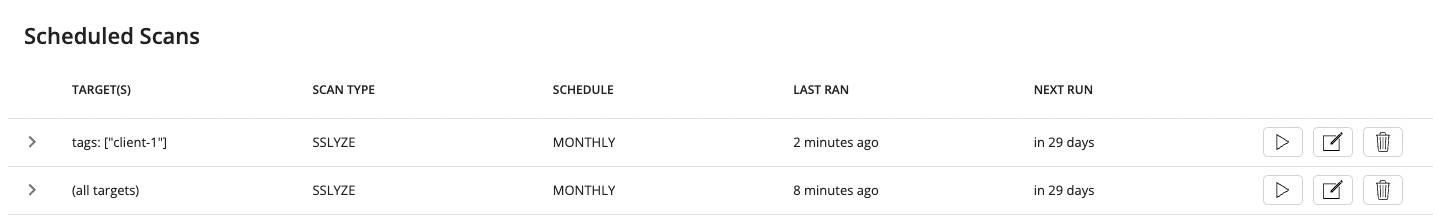HostedScan Security has a powerful tagging feature, which makes it easy to manage your targets, scans, and risks at scale.
To get started, add tags to your targets that group into logical sets. For example: tagging your webservers and email servers or tagging the targets for each client you manage.
Next, you can run scans by tag. This will select all targets with the matching tag. For scheduled scans, the next scan run will automatically pick up any new targets with a matching tag, which makes it easy to add and remove new targets without having to reconfigure scheduled scans.
Then, after the scans have run, you can also manage the risks found by the scans using tags. This makes it easy to manage false positives and other situations at scale. See https://help.hostedscan.com/help/what-is-an-accepted-risk for more information on how to manage risks.